Companies of all types are moving to the cloud to steer clear of the big risks and expenses linked to storing data on physical devices. Yet, 68% of firms say that break-ins to cloud accounts are major security risks when it comes to sensitive company info. This means cloud vulnerability scanner has a crucial role to play in heading off threats before they happen. This blog takes a deep look at vulnerability scanning common cloud risks, advice on picking the best cloud vulnerability scanner, and the top choices you can find today. While many scanners exist, some miss key vulnerabilities, while others point out less important security gaps that might not matter in your field. That’s why a tailored approach is key. Pick a scanner that meets your specific security needs for the best results.
Table of Contents
AutoSecT: Best Vulnerability Scanner for Cloud
AutoSecT: Powered by Kratikal, is a cutting-edge VAPT testing tool, that takes a well-rounded approach to handle weak spots in your web, mobile, and cloud apps, including those on AWS, GCP, Azure, and Google Cloud Platform. It does more than just find issues. It runs ongoing, automated, and logged-in scans giving you the best way to manage weak points and protect your company’s digital stuff. When you use AutoSecT, you can set up a team-based workflow in a full-featured workspace. This helps you save time and boost your team’s output and teamwork.
AutoSecT stands out as a flexible and productive cloud vulnerability scanner tool that works well for many business sectors, thanks to its groundbreaking and customer-focused features. Its ability to show vulnerabilities in real-time makes sure every security weakness gets spotted. This tool lets users test and keep an eye on systems and non-stop giving quick insights into weak spots. Also, users can get password-protected reports to look into things or check out tailored insights on their own analytical dashboard.
AutoSecT distinguishes itself with a robust set of features that empower businesses to secure their digital assets. Some of the key features are listed below:
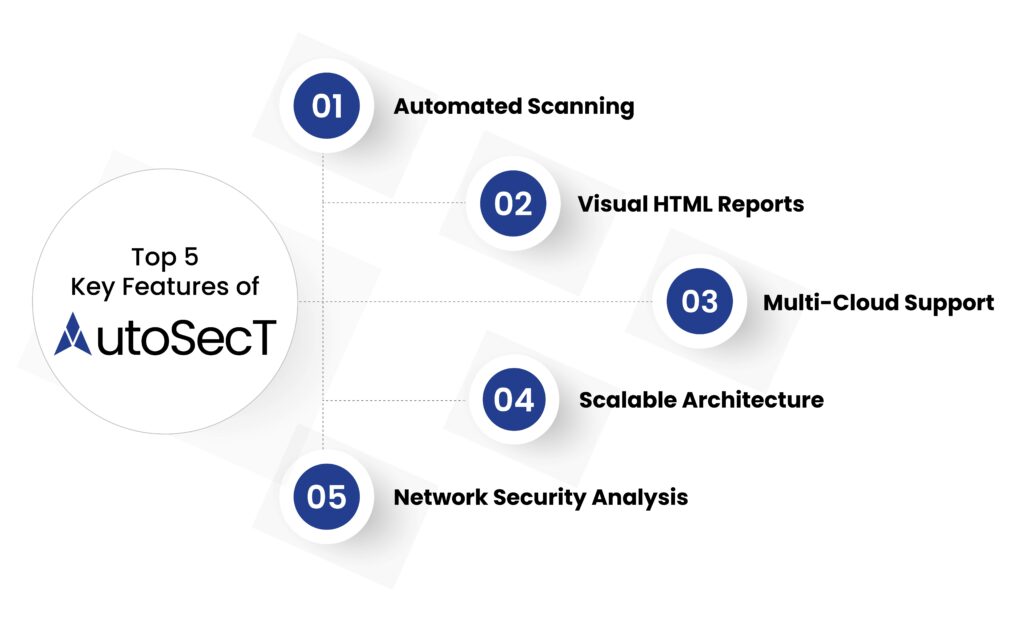
- Asset Discovery: Discovers and catalogs all applications, instances, databases, storage, and networking components within the cloud environment.
- Multi-Cloud Support: Supports major cloud providers like AWS, Azure, and Google Cloud Platform, allowing comprehensive security assessments across different environments.
- Automated Scanning: Automatically scans cloud environments for security vulnerabilities and misconfigurations.
- Configuration Analysis: Analyzes cloud service configurations for security best practices and compliance. Detects misconfigurations, insecure settings, and deviations from best practices.
- Network Security Analysis: Evaluates network configurations, including VPCs, security groups, and firewall rules. Identifies open ports, insecure network settings, and other network vulnerabilities.
- Storage Security Analysis: Reviews storage services such as S3 buckets, Azure Blob Storage, and GCP Cloud Storage. Identifies publicly accessible storage, insecure permissions, and potential data exposure risks.
- Database Security Analysis: Assesses cloud database security configurations, checking for insecure settings, weak authentication, and encryption configurations.
- Container Security Analysis: Evaluates container services such as AWS ECS, Azure AKS, and GCP GKE. Ensures compliance with container security standards and identifies insecure configurations.
- Seamless Integration: Integrates effortlessly with various cloud platforms, providing a unified security view across multi-cloud environments.
- Serverless Security Analysis: Analyzes serverless functions and services, such as AWS Lambda and Google Cloud Functions, for insecure configurations, excessive permissions, and potential security risks.
- Configurable Checks: Customizes security checks to align with specific organizational policies and requirements.
- Real-Time Analysis: Offers real-time analysis of the cloud environment, enabling immediate identification of security issues.
- Continuous Monitoring: Continuously monitors cloud environments to ensure ongoing security.
- Policy-Based Checks: Enables the creation of security checks based on organizational policies, compliance requirements, and industry standards.
- On-Demand Scans: Allows manual initiation of scans, enabling immediate checks in response to emerging threats.
- Scalable Architecture: Designed to handle large and complex environments, ensuring consistent performance and reliability.
- Risk Scoring: Assigns risk scores to vulnerabilities based on their severity and potential impact.
- Visual HTML Reports: Provides visually appealing HTML reports for easy navigation and understanding.
How do Vulnerability Scanners for Cloud Work?
A cloud vulnerability scanner is a tool that spots problems in cloud-based apps. It sends specific queries to the target system, watches the responses, and compares them to a vulnerability database. If it finds something odd, it flags and reports it. This scanner has an advantage because it runs in the cloud so you don’t need to overload your servers or stop business operations. Also, it helps tackle security issues like unauthorized access unsafe interfaces, and account hijacking, among others.
Get in!
Join our weekly newsletter and stay updated
How is AutoSecT a Right Choice for Businesses?
AutoSecT by Kratikal is the ideal choice for businesses due to its comprehensive multi-cloud support, real-time vulnerability detection, and holistic security analysis capabilities. It offers continuous, automated scanning across major cloud platforms like AWS, Azure, and Google Cloud, ensuring that all potential vulnerabilities are identified and addressed promptly. With customizable security checks, scalable architecture, and visual, detailed reporting, AutoSecT enhances team productivity and enables effective risk management. Its ability to provide real-time insights, coupled with policy-based and on-demand scanning options, makes it a flexible and reliable tool that adapts to the unique security needs of any business.
Tips for Choosing the Right Vulnerability Scanner
When selecting a cloud vulnerability scanner, consider these factors:
- An intuitive dashboard that displays risk scores
- Assurance of zero false positives
- Real-time vulnerability management capabilities
- Centralized dashboards for comprehensive organizational oversight
Book Your Free Cybersecurity Consultation Today!
What’s Next?
AutoSecT: Powered by Kratikal offers a comprehensive solution to your cloud Testing highlighting features like Multi-Cloud Support AWS, GCP, Seamless Integration, and much more. You need to evaluate your business needs and select the tool that best strengthens your security. Its robust features and user-friendly interface make it ideal for businesses and security teams. It proactively addresses vulnerabilities and builds a stronger security posture.
Don’t wait for breaches – invest in AutoSecT and secure your digital assets and company’s future with Kratikal’s VAPT testing tool. Visit our website to Schedule a Free Demo.
FAQs
- What are the benefits of using AutoSecT?
AutoSecT provides a comprehensive approach to cloud security by offering continuous, automated scanning, real-time vulnerability detection, and extensive security analysis. Its robust features and user-friendly interface help businesses effectively manage and mitigate security risks.
- Can AutoSecT perform vulnerability assessments on serverless functions?
Yes, AutoSecT includes serverless security analysis. It evaluates serverless functions and services, such as AWS and Google Cloud Functions, for insecure configurations, excessive permissions, and potential security risks.
- What is multi-cloud support, and how does AutoSecT utilize it?
Multi-cloud support allows AutoSecT to perform security assessments across various cloud platforms simultaneously. This feature provides a unified security view, ensuring comprehensive protection across AWS, Azure, Google Cloud, and other cloud environments.








Leave a comment
Your email address will not be published. Required fields are marked *