

Table of Content
What is Email Phishing?
Are you sure that the email from the Manager is actually from your Manager? It is no surprise that emails can be highly deceptive too in today’s date. In fact, growing more rapidly than ever, email phishing attacks are one of the major cyber threats for any organization. It is a fraudulent and malicious practice attempted by cybercriminals to obtain sensitive information of users by means of electronic communication.
Cybercriminals target organizations or individuals by sending emails that are designed in such a way that they look like to have come from legitimate sources like a bank, government agency, client, or even senior authority from the organization! These email phishing attacks are also deployed in myriad by sending unsolicited emails to users every day.
In email phishing, the sender asks or more like lures recipients into clicking malware-laden links or attachments that redirects them to a page where they are asked to confirm their personal information like login account details. All in all, it is a fraudulent method of obtaining official or confidential information using deceptive emails. Moreover, this email-based cyber fraud is deployed on users in various ways and tactics.
Follow the image to learn about the most common types of phishing attacks:
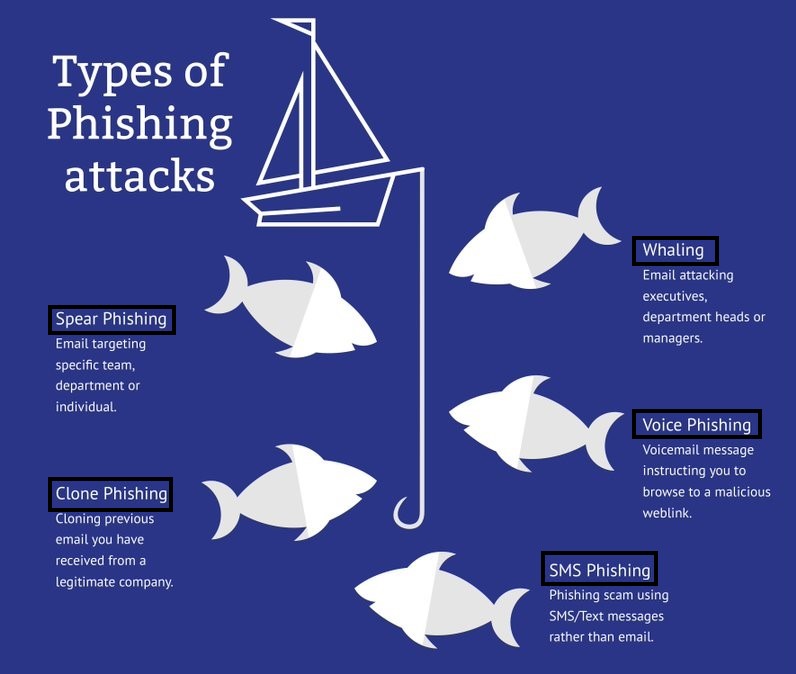
How to Stop Email Phishing in the Organization?
Cybercriminals unleashed a massive wave of ransomware and phishing attacks, targeting organizations and individuals in Q1 of 2020. In fact, around 18 million cyber attacks related malware and phishing emails have been detected every day, along with more than 240 million coronavirus-related daily spam messages!
Currently, the cyber threat landscape is continuing to evolve due to lockdown and therefore resulting in the cybercrime pandemic. Cybercriminals around the world are misusing fear and financial incentives of remotely working employees by creating a sense of urgency in them to promptly respond to phishing emails. These cyber threat actors continue to design and deploy more sophisticated email phishing scams to trick users into either handing over all sensitive personal information or siphoning off their money.
Today every working individual from home has become highly vulnerable to these email-based cyber scams and it is much-needed to help them in avoiding falling victim to such cyber frauds. To ensure that every remotely working individual stays cyber secure, here are the 20 best ways to stop email phishing attacks in the organization:
- Educate your employees with security awareness training and train them with phishing simulation attacks to help them get the real-time experience.
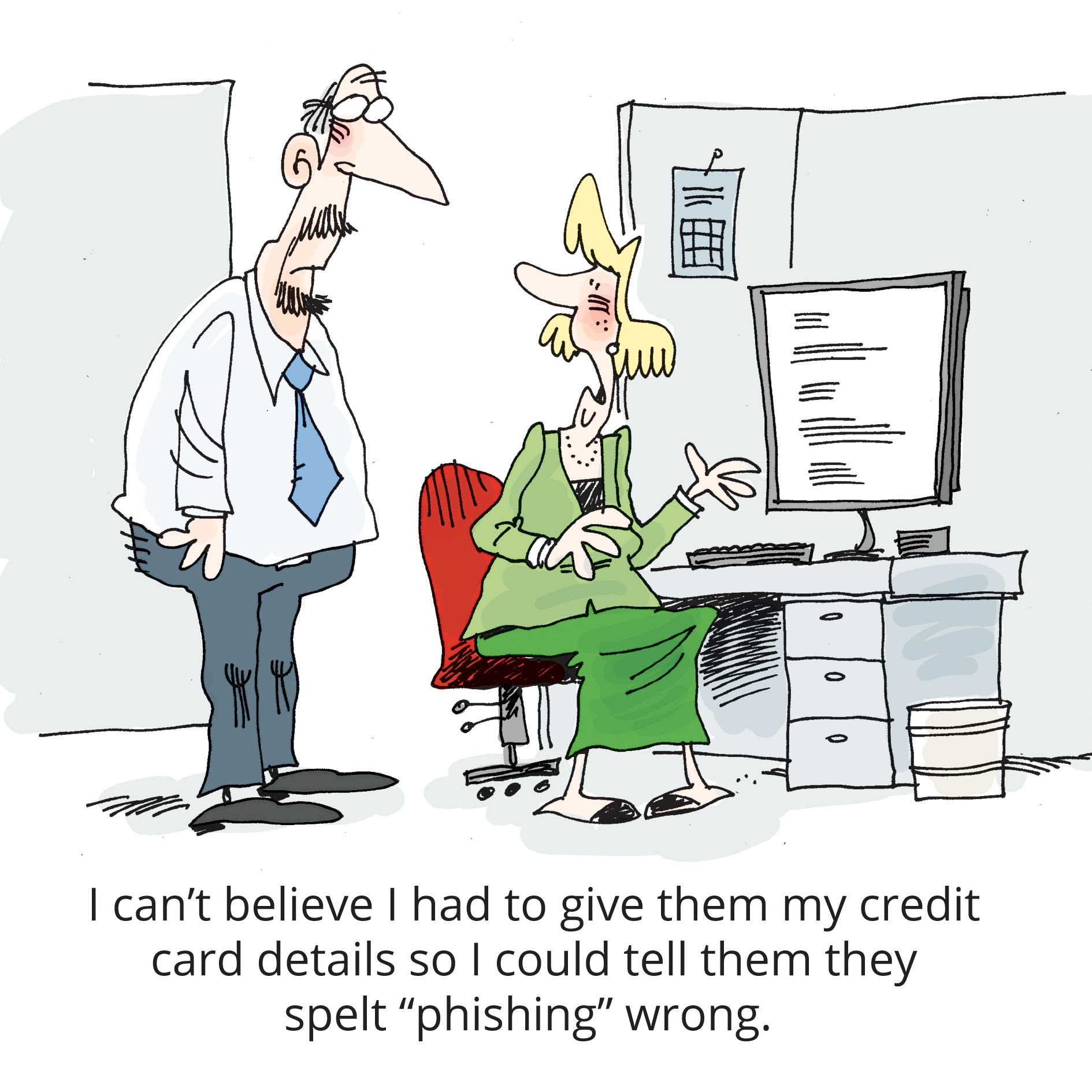
Importance of security awareness training for employees (Source: Get Cyber Resilient) - Always double-check the sender’s email address before proceeding further to read the email’s content.
- Beware of unsolicited emails and make sure to get them verified by your IT security management team before responding.
- Watch out for unexpected email attachments or suspicious links in the email from unknown sender addresses.
- Implement a phishing incident response tool to verify emails that come from known/unknown sources but look suspicious in nature.
- In case you receive an email from a known source, asking for your personal information unexpectedly, ensure to contact that source by other means of communication, rather than hitting a reply in an impulse.
- Look out for URLs attached in the email body that redirects you to a different website as those URLs might take you to some malicious landing pages or phishing websites.
- Never respond to any email with your sensitive information if it asks for quick action or creates a sense of urgency to reply.
- Always check the email thoroughly for its content because phishing emails often come without of ordinary content such as bad grammar or spelling errors.
- Avoid emails that have long hyperlinks with no information and blank email body.
- Never reply to emails that are sent at odd hours or have irrelevant subject lines or have a suspicious domain in the sender’s address.
- If an unexpected sender asks you to click on the link attached in the email, make sure to verify it by hovering over the link to check whether the website it is redirected to is secure or not. Check for the Secure Socket Layer (SSL) certificate in the URL. If it begins with “https”, the website is secure.
- Protect your account by using multi-factor authentication protection for the login process.
- Implement email authentication protocols like DMARC, DKIM, and SPF to prevent domain forgery.
- Keep all systems and software updated with the latest security patches to avoid any vulnerability.
- Encrypt your emails to keep all sensitive information secure.
- Make sure to keep a regular backup of your data as a preventative measure against phishing attacks.
- Beware unsolicited emails that come with pop-ups or login forms and ask for account login credentials.
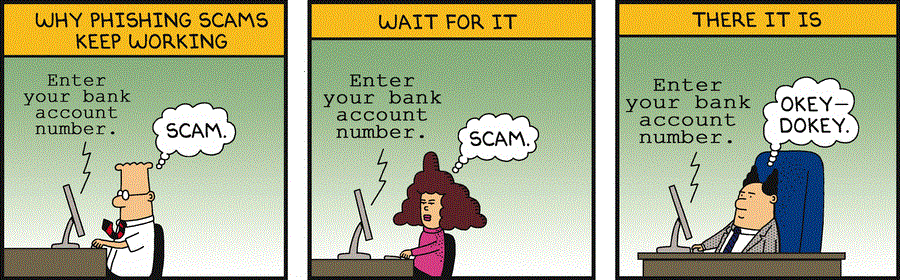
The short success story of an email phishing attack (Source: Dilbert comic strip) - Never fall for emails that offer large financial rewards without any relevant information because they might be too good to be true.
- Last but not the least, “stay alert, stay proactive”!
Did you find these tips helpful?
Comment below to let us know what do you think!
Do You Know
Who Is The Weakest Link In The
Cyber Security Chain?
You will be shocked but…it is your EMPLOYEES!
Make your employees proactive against prevailing cyber attacks with ThreatCop!

