Ransomware protection software save your valuable files from turning into gibberish encryption.
Ransomware has gained popularity among malware authors for the extortion of money from companies and their customers. Ransomware is malicious software, used by cyber criminals to earn money by denying access to the authorized owner and keeping its important data locked by encrypting it. In return, the attacker demands a ransom. To avoid these malware attacks, many organizations have switched to ransomware protection software.
Ransomware threats are growing to a scale where cybercriminals have started to opt for more destructive measures and evolving tactics. According to a survey, ransomware is the most widely spread and financially damaging cyber-attack. In fact, cyber-criminals are aiming to cause high damage with a mission to charge ransom in millions.

Considering how ransomware is evolving rapidly, there is no way to absolutely protect oneself or the business. But you can take preventive measures like adopting ransomware servers or ransomware protection software to minimize the attack surface.
Ways to Get the Best Ransomware Protection 2020
- Use Strong Password – Secure your network and its access points by changing all the default passwords. It is highly recommended to set a strong password to steer clear of any ransomware attack. Access points are the gateway to your network. Default passwords make them entirely vulnerable to cyber-attacks like ransomware.
- Software Patching to Keep System Updated- Malware attackers seize no opportunity when they find any vulnerable software. They would use it as a way into networks before you could prevent it. Software patches are vital for security to remove bugs and resolve functionality issues. Keep your systems up to date and have a security check with software patches.
- Data Backup- To avoid any kind of data loss, it is better to always have a backup of all the important data. It is the most convenient method to beat ransomware. Data backup lets your data be restored easily at the time of an unplanned event or attack. It not only saves recovery time but also prevents users from paying ransom.
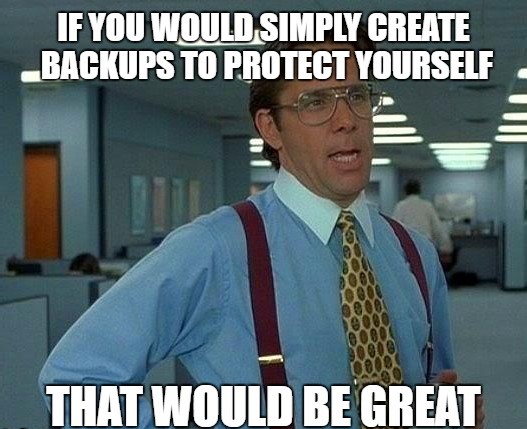
4. Disable RDP- Malware like Filecoder or Cryptolocker often use Remote Desktop Protocol (RDP) to access target machines. RDP is a Windows utility that allows other users to access your computer system remotely. Secure your system by disabling RDP when not in use.
5. Employee Training – Training employees to acknowledge suspicious emails avoids becoming a victim of phishing emails. It’s a known fact that humans are the most vulnerable element in the chain of cyber security. It is important to make employees aware of malicious attacks and how much harm they can spread.
Adopt the Best Enterprise Ransomware Protection
From the above-mentioned preventive measures, adopting ransomware protection software is by far the most appropriate and beneficial way to avoid ransomware attacks. Cyber security firms like Kratikal provides ransomware protection software as ransomware protection for servers.
ThreatCop is a real-time cyber-security health checker of an organization. It analyses the security vulnerabilities of the employees of an organization and helps them to improve their vulnerability score. ThreatCop is the best ransomware protection 2019 software tool with excellent security benefits.

With this ransomware protection software, you get unlimited security attack simulation cycles. ThreatCop also provides a real-time dashboard for employee hack records and attack vector-wise threat comparison. Get the best enterprise ransomware protection and secure your organization with the unparalleled cyber security analyzing tool.
Also, talking about preventive measures, every removable disk, left idle or found idle on the streets is friendly for your device.
For Any Query:
- Email: sales@kratikal.com
- Contact: India (+91) 7428797201, USA (+1) 323 287 9435









Leave a comment
Your email address will not be published. Required fields are marked *