Misconfiguration is a critical challenge, especially within complex multi-cloud environments where managing resources and settings across platforms can be difficult. Identifying and correcting these errors manually is often time-consuming and prone to oversight.
According to a Gartner report, misconfigurations are responsible for 80% of all data security breaches, and through 2025, up to 99% of cloud failures are expected to result from human error, rather than flaws in the cloud infrastructure itself. In this blog, we’ll uncover seven common AWS security risk and share actionable strategies to help you avoid them — safeguarding the integrity and security of your cloud infrastructure.
Table of Contents
What is the Need for AWS Security?
The scalability and agility of AWS have made it the preferred choice for organizations aiming to grow quickly. However, this very flexibility also makes AWS environments an attractive target for hackers. While root user credentials are rarely used, they still pose a significant security risk—especially when multi-factor authentication (MFA) isn’t enforced. Alarmingly, many organizations still maintain at least one account without MFA, and several high-profile AWS breaches have been traced back to such oversights.
Beyond that, misconfigured resources, weak access controls, and failure to follow security best practices continue to be major contributors to AWS security risk a common misconception is that AWS handles all aspects of security by default. In reality, many organizations adopt cloud services without fully understanding their shared responsibility in securing the environment.
While AWS offers a wide range of tools, services, and best-practice guidelines to help users secure their infrastructure, improper use or misconfiguration of these features can open the door to threats. By recognizing the key security risks in AWS and taking proactive measures, organizations can significantly reduce their attack surface and better protect their cloud assets.
Some AWS Security Risk
Let’s explore the key security risks in AWS and how to effectively mitigate them.
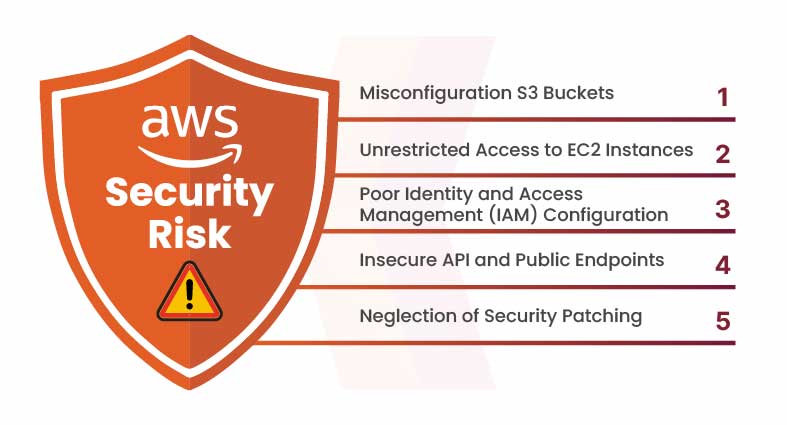
Misconfigured S3 Buckets
Amazon S3 (Simple Storage Service) is widely used by businesses to store and retrieve data for a variety of applications. However, one of the most frequent security missteps is configuring S3 buckets to be publicly accessible. This can lead to serious data exposure. A notable example occurred in 2017, when a misconfigured S3 bucket exposed sensitive customer data from Verizon, affecting thousands. Such incidents often result from developers or administrators unintentionally leaving buckets open to public access.
Prevention Measure:
Organizations should routinely verify their S3 bucket configurations to ensure they are not publicly exposed. While AWS offers tools like AWS Config and Amazon Macie to detect misconfigurations and sensitive data leaks, going a step further with a Cloud Security Posture Management (CSPM) solution can provide continuous, automated oversight. Platforms like AutoSecT enhance visibility by identifying cloud drift, flagging public access risks, and proactively securing storage configurations — helping prevent breaches before they happen.
Unristricted Acccess to E2 Instances
Amazon EC2 (Elastic Compute Cloud) enables users to deploy virtual servers in the cloud. However, misconfiguring access controls to these instances can introduce serious security risks. One common mistake is leaving the SSH port open to the entire internet, which exposes the instance to brute-force attacks. If exploited, attackers can gain unauthorized access — potentially compromising not just the EC2 instance, but the broader cloud environment as well.
How to Avoid It:
Restrict SSH access by configuring security groups to allow connections only from trusted IP addresses. Strengthen access control by enabling multi-factor authentication (MFA) and disabling password-based logins in favor of key-based authentication. Encrypt all data at rest using AWS Key Management Service (KMS) to ensure added protection.
Poor Identity and Access Management (IAM) Configuration
AWS Identity and Access Management (IAM) is designed to control who can access specific AWS resources. However, a common AWS security risk arises when IAM roles are configured with excessive permissions. Granting users administrative access when only read-level access is required unnecessarily expands the attack surface and increases the likelihood of privilege misuse or exploitation.
Prevention Measure:
Follow the principle of least privilege by granting users and services only the minimum permissions necessary to perform their tasks. Use AWS IAM Access Analyzer to detect overly permissive policies, and monitor IAM changes with AWS CloudTrail to maintain visibility and control over access configurations.
Insecure API and Public Endpoints
Many AWS services rely on APIs for seamless integration and communication. APIs that lack strong authentication, authorization, or rate limiting are particularly vulnerable to brute-force attempts and Distributed Denial-of-Service (DDoS) attacks, potentially compromising the entire system.
Prevention Tip:
To reduce AWS security risk related to exposed APIs, use Amazon API Gateway to enforce authentication, set usage limits, and control access. Protect public-facing endpoints from malicious traffic by deploying AWS WAF (Web Application Firewall). Strengthen API security further by implementing protocols like OAuth for authentication and enabling detailed logging to monitor and analyze API usage patterns.
Neglection of Security Patching
Just like on-premises infrastructure, cloud environments demand regular updates and patch management. However, failing to patch vulnerabilities in virtual machines (VMs) remains a common AWS security risk. Unpatched systems open the door for attackers and have caused several major breaches, highlighting the need to apply updates promptly to keep your AWS environment secure.
Prevention Tip:
Use AWS Systems Manager Patch Manager to automate patching across EC2 instances and other AWS resources, ensuring your operating systems and applications remain up-to-date. For broader coverage and real-time visibility, integrate tools like AutoSecT to continuously monitor patch status, detect outdated components, and reduce your overall AWS security risk.+
Azure penetration testing proactively identifies and addresses vulnerabilities within Microsoft Azure cloud environments. It involves simulating real-world cyberattacks to test the security posture of Azure-hosted applications, virtual machines, networks, storage, and other cloud resources. This testing helps organizations uncover misconfigurations, insecure APIs, access control issues, and other potential threats before attackers can exploit them. By regularly performing Azure pentests, businesses can ensure compliance with security standards, strengthen their cloud defenses, and maintain the confidentiality, integrity, and availability of their data and services.
Get in!
Join our weekly newsletter and stay updated
AWS Security Risk Incident
One of the most notable AWS-related data breaches caused by a security misconfiguration was the Capital One breach in 2019. In this incident, an insider threat exploited a misconfigured web application firewall (WAF) to gain unauthorized access to Capital One’s AWS-hosted infrastructure.
Here’s What Happened:
The misconfigured WAF allowed the attacker to carry out a Server-Side Request Forgery (SSRF) attack. This technique enabled them to trick the server into executing unauthorized requests, ultimately granting access to sensitive data stored in Amazon S3 buckets.
Once inside the environment, the attacker was able to move laterally, gaining deeper access to highly sensitive customer information, including credit card application details, Social Security numbers, and bank account information.
The breach impacted roughly 100 million individuals in the U.S. and another 6 million in Canada, making it one of the largest and most damaging cloud-related breaches to date. The incident resulted in significant financial losses and reputational harm for Capital One.
Following the attack, Capital One acted quickly to remediate the misconfiguration, enhance its AWS security practices, and cooperate with law enforcement during the investigation and prosecution of the individual responsible.
Book Your Free Cybersecurity Consultation Today!
Conclusion
As AWS continues to empower businesses with scalability, speed, and innovation, it also introduces a new set of responsibilities — especially when it comes to security. The most damaging breaches aren’t caused by AWS flaws but by misconfigurations, neglected best practices, and human error.
But the good news? These risks are entirely preventable.
By adopting a proactive and layered security approach — including strong identity controls, secure configuration management, continuous monitoring, and automated tools like AutoSecT — organizations can dramatically reduce their cloud vulnerabilities. AutoSecT strengthens your AWS security posture by continuously identifying misconfigurations, cloud drift, and exposure points in real time.Cloud security is a shared responsibility, and while AWS offers the tools, it’s up to you to use them wisely. Strengthen your defenses, stay ahead of evolving threats, and build with confidence — because in the cloud, the best security is the one you don’t have to think twice about.
FAQs
- What are the key security risks commonly found in cloud environments?
Many customers tend to focus on external threats to their cloud environments, but the most significant risks often come from within. The greatest security vulnerabilities typically stem from configuration mistakes that expose resources to unauthorized users.
- What are the security vulnerabilities of AWS?
Key AWS security risks include misconfigured S3 buckets, weak IAM policies, insecure APIs, unencrypted data, vulnerable EC2 instances, poor network settings, and challenges in managing secrets, serverless functions, and containers.









Leave a comment
Your email address will not be published. Required fields are marked *