How trending are mobile apps? Statistics say that mobile apps are now a part of 70% of the digital interactions across the globe. The number of smartphone users now stands at over 6.8 billion. Based on the most recent available data from 2023, 40% of data breaches were linked to mobile app vulnerabilities, and, given the rise in cyberattacks, the numbers are estimated to be definitely unfavorable in the coming months. If there are problems, there need to be solutions. To tackle these threats, the OWASP Mobile Top 10 serves as a benchmark list of the most critical risks to your mobile applications. AutoSecT, Krtaikal’s AI-powered mobile app security testing platform, detects or mitigates each one of these risks. This blog explains in detail how you can protect your Android apps and users by catching issues early.
Table of Contents
- 1 OWASP Mobile Top 10 for Android – The Risk Involved
- 1.1 M1: Improper Credential Usage
- 1.2 M2: Inadequate Supply Chain Security
- 1.3 M3: Insecure Authentication/Authorization
- 1.4 M4: Insufficient Input/Output Validation
- 1.5 M5: Insecure Communication
- 1.6 M6: Inadequate Privacy Controls
- 1.7 M7: Insufficient Binary Protections
- 1.8 M8: Security Misconfiguration
- 1.9 M9: Insecure Data Storage
- 1.10 M10: Insufficient Cryptography
- 2 How AutoSecT Detects OWASP Mobile Top 10 Risks for Android
- 2.1 M1: Improper Credential Usage
- 2.2 M2: Inadequate Supply Chain Security
- 2.3 M3: Insecure Authentication/Authorization
- 2.4 M4: Insufficient Input/Output Validation
- 2.5 M5: Insecure Communication
- 2.6 M6: Inadequate Privacy Controls
- 2.7 M7: Insufficient Binary Protections
- 2.8 M8: Security Misconfiguration
- 2.9 M9: Insecure Data Storage
- 2.10 M10: Insufficient Cryptography
- 2.11 FAQs
OWASP Mobile Top 10 for Android – The Risk Involved
Here are the top 10 risks that you need to be aware of to ensure mobile app security:
M1: Improper Credential Usage
Improper credential usage refers to poor handling of passwords, keys, and session tokens in the app. This includes hardcoded credentials in the code, insecure storage of user passwords, or weak authentication flows.
M2: Inadequate Supply Chain Security
Modern mobile apps often use third-party libraries, SDKs, and APIs. Without proper supply chain security, unvetted components can bring in vulnerabilities or even malicious code, putting your mobile app and users at risk.
M3: Insecure Authentication/Authorization
Insecure authentication or authorization vulnerabilities occur when an app fails to properly verify user identity or enforce permissions. On Android, a common issue might be performing authentication on the client side, which hackers can alter, or not validating tokens with the server, leading to unauthorized access.
M4: Insufficient Input/Output Validation
Insufficient input/output validation happens when an app doesn’t properly check the data it receives or sends. This can allow attacks like SQL injection, command injection, or cross-site scripting in a WebView. On Android, this might mean not cleaning data from web forms, accepting unsafe URL schemes, or writing unchecked data to files or logs.
M5: Insecure Communication
Insecure communication occurs when an app doesn’t properly protect data while it’s being sent or received. This includes using unencrypted connections, like using HTTP instead of HTTPS, weak SSL/TLS settings, or skipping certificate pinning, which makes it easier for hackers to intercept or tamper with data. On Android, common issues include apps trusting all SSL certificates, including malicious ones, or sending sensitive information like session tokens or personal data without encryption.
M6: Inadequate Privacy Controls
Inadequate privacy controls happen when an app collects, stores, or shares personal data without proper safeguards. This can include gathering more data than needed, failing to get user consent, or not securing data at rest. On Android, examples include apps requesting unnecessary permissions like access to contacts or location without a valid reason or sending user information to third-party services in plain text.
M7: Insufficient Binary Protections
Insufficient binary protections occur when an app isn’t safeguarded against reverse engineering or tampering. On Android, this means attackers could decompile and modify the app if protections like code obfuscation or anti-tampering checks are missing. Without these measures, malicious actors could create fake versions of your app or manipulate its logic.
M8: Security Misconfiguration
Mobile app security misconfiguration happens when your application settings aren’t properly secured. This creates flaws, allowing hackers to infiltrate your mobile app. On Android, this could include misconfigured Android Manifest entries like unintentionally exporting activities or services, weak network security settings, or leaving sensitive endpoints and debug features active in production.
M9: Insecure Data Storage
Insecure data storage occurs when an app does not properly protect sensitive information saved on the device. This could include user credentials, personal details, or session tokens stored in plain text or in easily accessible locations. On Android, examples include saving data in unencrypted SharedPreferences or local files, using external storage that other apps can access, or failing to use the Android Keystore for encryption keys.
M10: Insufficient Cryptography
Insufficient cryptography happens when an app uses weak or improperly implemented encryption. This could mean relying on outdated algorithms, using predictable keys, or not encrypting sensitive data at all. In Android apps, examples include hardcoding encryption keys or using non-random IVs for cipher operations.
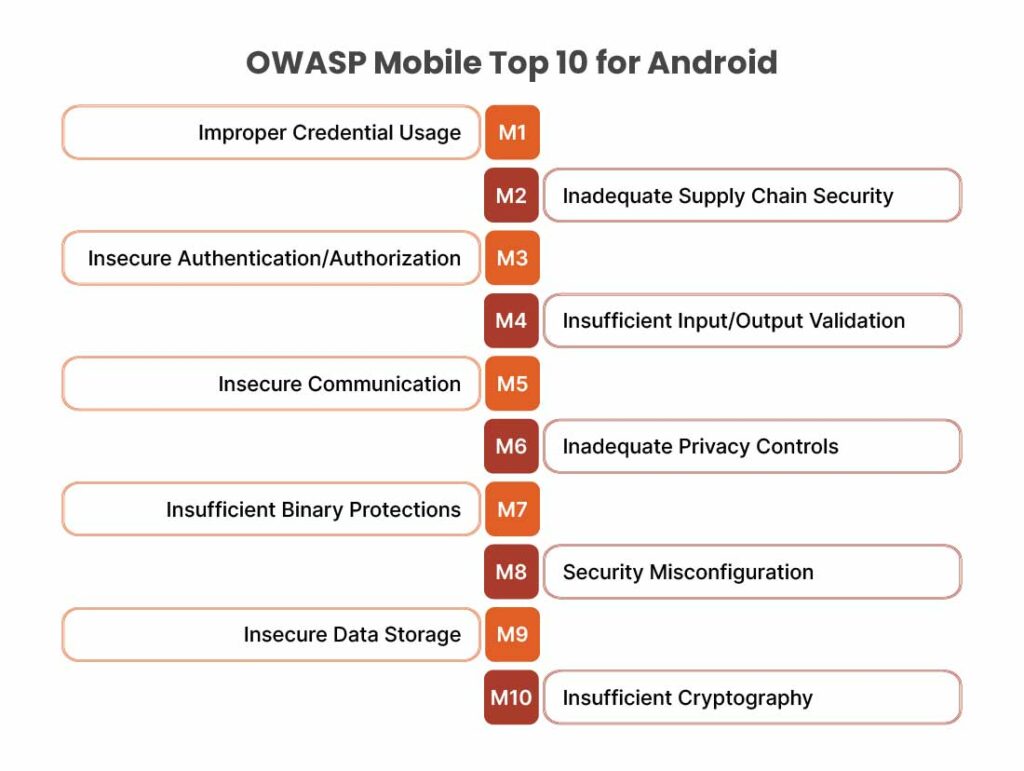
How AutoSecT Detects OWASP Mobile Top 10 Risks for Android
M1: Improper Credential Usage
How AutoSecT Detects Each Risk: AutoSecT detects hardcoded secrets and credentials in your app using static code analysis. It scans the Android app’s decompiled code for things like API keys, tokens, or default passwords hidden in the binaries and checks for insecure storage of credentials.
With dynamic testing, AutoSecT monitors how the app handles authentication, ensuring passwords and tokens are only sent over encrypted channels and login checks can’t be bypassed. If the app sends passwords in plain text or fails to validate session tokens, AutoSecT catches these issues during runtime and provides clear evidence in its reports.
M2: Inadequate Supply Chain Security
How AutoSecT Detects Each Risk: AutoSecT performs software composition analysis as part of its static scan. It identifies all third-party libraries and modules in your Android app and checks their versions against vulnerability databases. Any library with known mobile app security flaws or outdated versions is flagged, giving your team a heads-up to update or replace it.
AutoSecT also validates the app’s build integrity by detecting unexpected or suspicious code bundles that could indicate tampering. In short, it helps ensure that the components inside your app are secure and that no malicious code has snuck in via the supply chain.
M3: Insecure Authentication/Authorization
How AutoSecT Detects Each Risk: AutoSecT uses static and dynamic analysis to find login and access flaws. It scans code for hardcoded credentials, missing role checks, or tokens that don’t expire.
In dynamic mode, it simulates real login attempts, safely tests brute-force and privilege-escalation scenarios, and checks if normal users can access admin functions.
It also replays and fuzzes tokens and API calls to confirm proper permission checks. Any bypass or role escalation is traced back to the exact code for quick fixes.
M4: Insufficient Input/Output Validation
How AutoSecT Detects Each Risk: AutoSecT’s static analysis searches for unsafe coding patterns like SQL queries to ensure mobile app security. Its dynamic tests fuzz input fields, API parameters, and file uploads to see if they can crash or inject commands.
It also checks logs and outputs for data leaks or odd behavior. This combined approach helps catch injection risks and weak input handling before attackers can exploit them.
M5: Insecure Communication
How AutoSecT Detects Each Risk: AutoSecT analyzes network traffic to spot unencrypted data or weak SSL use. It acts as a safe “man-in-the-middle” during dynamic testing to see if the app accepts fake certificates or sends data in plain text. Static scanning flags code that disables HTTPS checks. Some of the findings during Android mobile app pentesting include affected URLs and code lines, so insecure connections can be fixed fast.
M6: Inadequate Privacy Controls
How AutoSecT Detects Each Risk: AutoSecT reviews code and app manifests for overused permissions, hardcoded data, or insecure access to personal information. It flags unnecessary permissions or missing encryption, helping developers tighten privacy and add proper user consent.
M7: Insufficient Binary Protections
How AutoSecT Detects Each Risk: AutoSecT inspects your app’s binary for protection strength. It checks if code is obfuscated, if anti-tampering or root detection exists, and if debug flags are disabled. Then it attempts simulated tampering or rooted-device tests to see if defenses react.
M8: Security Misconfiguration
How AutoSecT Detects Each Risk: AutoSecT checks Android config files for risky settings. It then tries to exploit these misconfigurations by simulating external access or sending malicious inputs. This ensures your mobile app security configuration is locked down and not unintentionally exposed.
M9: Insecure Data Storage
How AutoSecT Detects Each Risk: AutoSecT scans where the app stores data and flags weak practices. During runtime, it monitors logs, temporary files, and memory to catch leaked data. It also simulates backups or root access to see what can be extracted.
M10: Insufficient Cryptography
How AutoSecT Detects Each Risk: AutoSecT finds weak or outdated cryptography through static analysis, flagging unsafe algorithms or hardcoded keys. At runtime, it monitors encryption behavior, detecting fixed keys, missing randomness, or unencrypted sensitive data. Results show where cryptography fails and suggest fixes like AES encryption and proper key management.
FAQs
- What is the OWASP Mobile Top 10 and why is it important for Android app security?
It’s a list of the top mobile app security risks. Following OWASP Mobile Top 10 helps Android developers identify, fix, and prevent vulnerabilities like data leaks, weak authentication, and insecure communication.
- How does AutoSecT detect OWASP Mobile Top 10 vulnerabilities in Android apps?
AutoSecT uses static and dynamic testing to find security flaws. It scans code, simulates attacks, and flags weak areas like insecure storage, poor encryption, or misconfigurations for quick remediation.
- Why should organizations use AutoSecT for Android app penetration testing?
AutoSecT automates mobile app security testing with AI, detecting OWASP Top 10 risks faster and more accurately. It delivers actionable reports to help developers fix vulnerabilities before they’re exploited.









Leave a comment
Your email address will not be published. Required fields are marked *